|
|
FAQ >> Register and Log in |
|
- How to add my additional email address into my account?
There are 2 ways to add your additional email address into your account
A: If you have account and what to add your additional email address into the account, you can
A1: Log in
A2: Click and open "Update My Info" at window left side. Check the selection of "Show My Alternative Emails", input your additional email address in window and click "Update". (See photo 2)
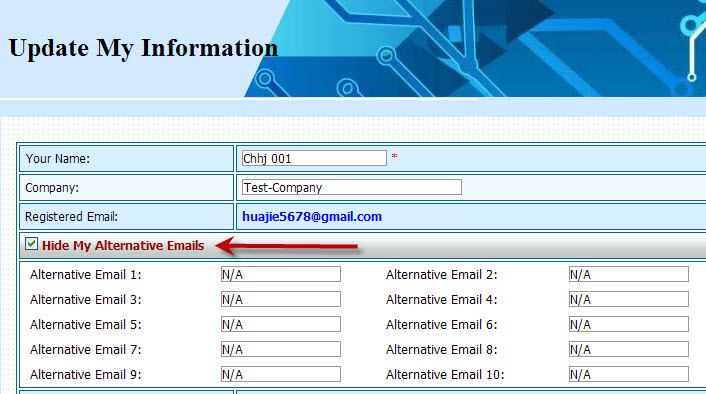
B: When you newly register online to open account in my company website, you can add your additional email addresses into your account. (See photo 1)

| |
|
|
|
